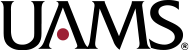Environmental Services On Duty Roster
ETL
Description
Users access this application with an icon that is pushed to computer desktops across the Little Rock campus. It displays a list that shows: - Buildings and floors - Leaders assigned to help solve EVS issues in those areas - Their job title and at least one phone number Authorized admins can log into the application to manage the roster. The actions they can take are to: - Add and remove users - Add and delete records from the schedule - Add, edit and delete reusable, default items for the schedule that consist of a leader and associated locations, often used for leaders who generally have the same assigned locations during their work days This application enables EVS to respond more quickly to issues that need attention by helping users find the right people to call very quickly. Examples include spills in hallways or patient rooms that need to be cleaned quickly so the next patient can get in the room for urgent treatment. The online roster replaced a manual process of distributing spreadsheets--which could become outdated very quickly if a leader became ill or had a family emergency--through emails. Those schedules were often posted around the hospital or at nursing stations and weren't updated, even when EVS distributed an updated version. Now, UAMS has a single source for this information that an be updated in seconds.